This article is focused on developing customer intelligence, a key competency in today’s ever-changing business environment. The first phase is to conduct a customer intelligence analysis involving an inventory of the customer data and information available to your company and the gap between the required and the available data and information. This article will concentrate on best practices for capturing the required data and information.
The primary deliverable of the first phase of customer intelligence is a thorough data requirements or intelligence requirements document. The content of the intelligence requirements document must support your CRM vision. During this second phase of your customer intelligence initiative, your assessment team should use the intelligence requirements document to identify the location of this required customer information. Some of it may be within your organizational walls; some of it may not be at your reach at this time. At the end of this phase, you must be able to address these two questions for each intelligence requirement:
- Where (location) in the organization is this required information today? Where will this required information be captured in the future?
- How (method) can it most effectively be captured?
As you embark on this journey, it’s important to prioritize your information requirements. You won’t be able to capture all of your required customer intelligence at one time so start by developing some CRM objectives. Which objectives will help you attain your CRM vision most quickly? What must you know about your customers in order to achieve these CRM objectives?
Location of Intelligence
Most people think of a department or functional area when they hear the term ‘location’ of intelligence. Although this is an important element of location, it is by far the only one. Location consists of:
- the area of the organization that has ownership and/or exposure to the customer intelligence;
- the sources of your intelligence requirements; and
- the business processes associated with that customer intelligence.
Your Intelligence Requirements document will evolve into an Intelligence Blueprint document containing the responses to the questions above.
Identifying the affected organizational areas is linked to customer touch points. Which areas and employees come into contact the most with your customers? Where do customer interactions exist across the various distribution channels? Keep in mind that customer interactions can be personal and non-personal. A customer viewing a website is a touch point even though there is no personal contact.
Your next step is to conduct an assessment of the sources of the intelligence available from both internal and external sources. These sources can range from rolodex cards, spreadsheets, small databases, functional software, to external database memberships and the Internet.
Although all organizations use business processes and workflows, it is at this point of a CRM initiative that many companies realize that they don’t have their processes well defined. Best practices companies are the ones that have well-documented cross-functional processes and process owners. Customer-facing processes are those that touch the customer. It is through these processes that we gather most of our intelligence requirements. In addition, customer-analytic processes are those that work behind the scenes to generate customer insight and help us predict behavior.
The best returns on CRM can be achieved when customer-facing and customer-analytic processes are integrated and aligned with your CRM objectives. Your organization must be willing to change and/or automate its processes in order to improve their effectiveness in gathering intelligence and efficiency in dealing with customers. Even when customer intelligence is available, some companies lack the business processes for disseminating and sharing this intelligence with the right people and doing something valuable with it.
A key challenge in implementing CRM technology is end-user adoption. Best practice companies in CRM design their business processes first; then they identify how and where the technology will be used to facilitate the redesigned, value-added business processes. This allows the company to train employees on process rather than technology, so they understand their specific role(s) in the redesigned process. So if you don’t have clearly defined business processes, I encourage you to begin a CRM process reengineering initiative. Focus on those processes that will add more value to your customers!
Method of Capturing Intelligence
Companies striving for a 360o view of the customer will need to make a technology decision at some point. The use of rolodex cards, spreadsheets, small databases, functional software, and the like may contain relevant customer intelligence; however, without a central place for storing this intelligence, it is difficult for a company to empower employees to make decisions based on reliable and insightful customer information – in a timely fashion. Technology is important, but without customer intelligence, it is a meaningless investment.
The degree of technology sophistication depends on the organization’s complexity, the CRM objectives and budget. CRM technology solutions range from sophisticated enterprise-wide applications to small, shrink-wrapped software. Some solutions address the customer-facing processes (called operational CRM) and some the customer-analytic processes (called analytical CRM). It is important to consult with a professional service provider that can not only aid in the implementation of technology, but also in the integration of this technology with your business processes.
Your CRM objectives and target processes will also dictate the type of technology solution best suited for your organization. Are you striving to improve your sales prospecting process? Is your focus to maximize value in customer service? Or are you looking to enhance your product and service offerings in your marketing efforts? The key is knowing what you need to know about your customers!
As you begin to evaluate your technology options, you can begin to capture your intelligence manually. This will involve the key stakeholders of the targeted business processes. The benefit to this step is that you increase user participation and understanding, leading to more user acceptance of technology in the long run. Using spreadsheets and other manual tools, users can begin to see how their processes will change and what technology will do to facilitate the capturing of customer intelligence. The other advantage is that you will have the right information to populate your technology solution when it is available.
Dr. Nancy Rauseo is on the faculty of Florida International University’s College of Business Administration where she teaches marketing. Nancy holds a Bachelor of Science in Industrial Engineering from Purdue University and an M.B.A and Ph.D. from Nova Southeastern University. Prior to her teaching career, she held various senior management positions for over 20 years in the areas of sales, marketing and technology implementation. Dr. Rauseo is also Instructor for FIU’s Professional Certification Program in CRM. For more information, visit: http://business.fiu.edu/epe/crm.cfm

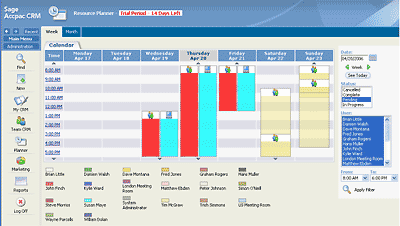
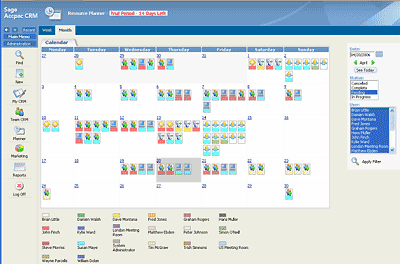
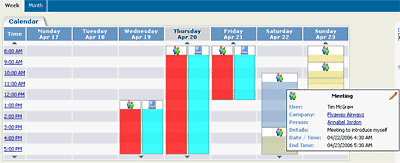
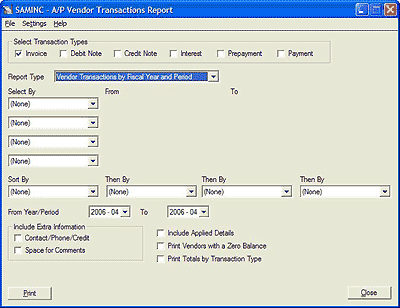
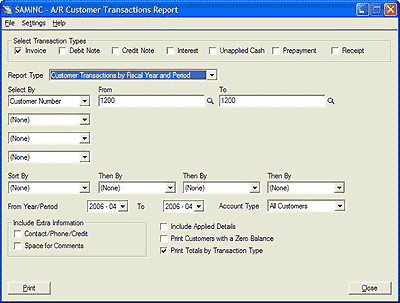
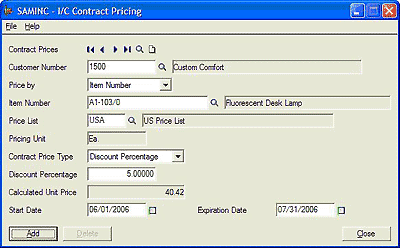
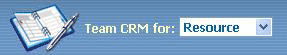
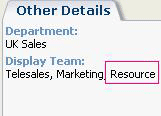
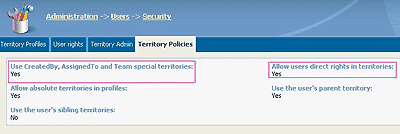
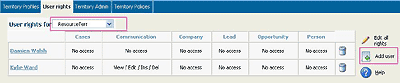
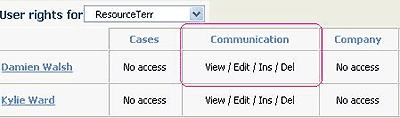
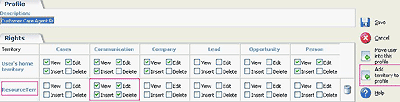
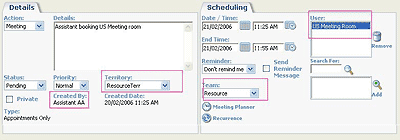
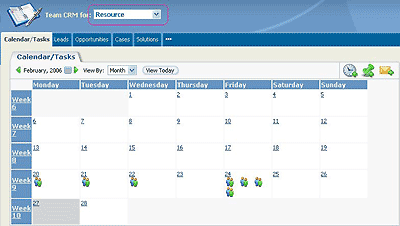
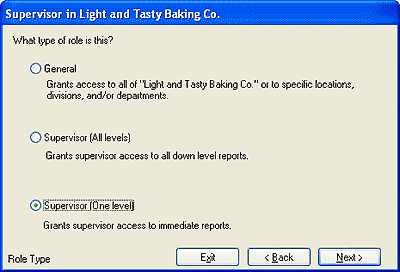
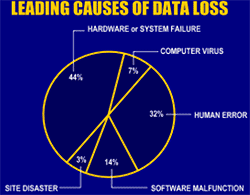
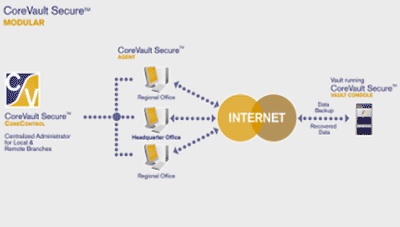


 Download our corporate brochure for more facts about us, our
clients and our solutions.
Download our corporate brochure for more facts about us, our
clients and our solutions.
 Driving Revenue Growth 1
Driving Revenue Growth 1 Satisfying Customers 1
Satisfying Customers 1