Most organizations do not consider themselves to be in the document business. Nevertheless, documents are really a second venture
for nearly all organizations. Everyday, documents drive the business functions that make any company run. Marketing, accounting, human resources,
manufacturing, shipping, facilities, customer service, research and development, sales—these are just a few essential business functions that
depend on documents as crucial components of the process. Imagine your organization without documents . . . how would you survive?
How well we manage our documents has a lot to do with how well we manage our businesses. Did you ever have a document that you knew you had somewhere;
you needed it right now, but couldn’t find it? Do you have documents overflowing in your storeroom, scattered around people’s desks,
or filed in an off-site location?
If you answered yes to any of these questions, now is the time to examine how digital document management (DM) can make your organization more
efficient and effective.
The Convergence of Paper and Digital Documents
We use a variety of documents every day. Over thirty billion original documents are used each year in the United States, yet, despite the onset
of paperless technology, many key documents are still produced and used in paper form. For most organizations computer printouts, photocopies, and
fax transmissions are still a predominant part of many core business functions.
The disparity between paper and digital documents continues to become less distinct. For corporate workers, the much-ballyhooed convergence of
paper and digital documents is now a reality; one that is experienced by everyone who has ever struggled to find an important document or a set
of related documents, and was not quite sure where any of them were located.
The Cost of Document Miss-Management
Organizations must adopt a DM strategy if for no other reason than the current exponential growth of information. More information has been produced
in the last 30 years than in the previous five thousand—the entire history of civilization. What’s more, that body of information is
expected to double in less than five years. With over 90 percent of corporate information contained in documents, it is clear that whatever the
medium—pixels or paper, bytes or birch bark—documents are costing corporations more than ever before. Consider the following statistics:
– The cost of documents to corporate America is estimated to reach as much as 15 percent of annual corporate revenue.
– Documents claim up to 60 percent of office workers’ time and account for up to 45 percent of labor costs.
– For every dollar that a company spends for a final document, ten dollars are spent to manage the process.
Most people think of DM they tend to think only in terms of output costs. However, this is only part of the total cost equation. Expenses for ink,
paper, toner, maintenance, etc. comprise only about 10 percent of the total document-related costs for most organizations. The other 90 percent
is quietly spent by workers looking for documents, updating documents, filing documents, recreating lost documents, reusing documents, etc. Expense
associated with the physical warehousing, distribution, and obsolescence of documents is often a given, while the corporate risk associated with
records archive, regulatory compliance, and litigation discovery can be exorbitantly costly yet mostly unrecognized. Customer satisfaction can suffer
if your agents can’t find customer documents quickly and completely.
The Rising Tide of Paper and Digital Documents
But, what about the unpromising notion of the paperless office? The fact is that the Information Age is actually powering a boom in paper. Since
1984—the dawn of the personal computer—the number of pages printed by American companies has grown by 500 percent to over 1.5 trillion
pages per year. This equates to a mountain of paper 6,500 times taller than Mount Everest.
In 1995, only about 10 percent of documents were presented in digital form. Analysts indicate a trend toward an eventual decline in paper documents
to about 30 percent of total by the end of next year. It is important to note that the predicted growth of information rises considerably over the
same time period. As a result, the number of printed pages will actually double by 2005 . . . and double again by 2010.
Key Aspects of DM
There are five key aspects to consider when designing a DM strategy: Integration, Input, Central Management, Output and Archiving. It is important
to understand these functions and how their interaction can affect the value and benefits found using DM.
Integration
Installation refers to what it takes to deploy the DM system in terms of technology and services (i.e.) days vs. week, and is the document management
solution integrated to Sage Accpac ERP?
Input
The DM must have the ability to receive data through various means:
- Documents and images can be transferred directly, without user intervention, from Sage Accpac ERP
- Inbound faxes can be transferred into the system
- Documents and images can be transferred through the system by scanning and imaging
- Emails can be transferred into the system
Central Management
The document management solution will determine were your document needs to be routed and in what form it needs to be delivered. Image giving your
customers/vendors their document the way they want them
- Email their contact
- Fax their P.O.
- Mail their check
- Or post their invoice online
Output
The output and distribution process allows intelligent distribution via printing faxing emailing and electronic document transfer.
Archiving
In order to quickly search for and easily retrieve documents no matter where they are stored or how they have been named, capturing data about each
document is essential. Key bits of information, like customer name, account number, date or amount paid, are found on most documents. Using data
capture, you can automatically glean this information at the time you scan a document and retain the captured data as index fields, also known as
metadata. This metadata is then married to your scanned image and will enable a variety of searches, or queries. For example, a company can find
all training documents by date range, every invoice for a specific part number, or shipping slips for a specific carrier.
This query function provides immediate access to your documents electronically, and is a much better approach than pawing through forgotten boxes
in the basement. The key is to minimize the cost of capturing data and maximize the access to your documents. Simply scanning documents to a file
folder, then manually entering the metadata into fields on a PC can actually result in an increase in labor and expense. Using data capture to automate
this process by reading pre-set areas on a page (via Optical Character Recognition) and auto-populating the index fields can dramatically reduce
the cost of capturing this valuable metadata.
Lack of a Document Strategy Costs You
Metadata and data capture can seem esoteric. To better understand the real-world implications, consider a recent Price Waterhouse study that conducted
a search of over 10,000 documents looking for a specific topic, author, and data range. A manual search of paper files performed by a staff of paralegals
took 67 hours and found 15 documents. The same search, performed using a digital DM system, required 4.5 seconds and found 20 documents. The time
differential between 67 hours and 4.5 seconds is compelling, but many corporate managers will be more concerned about the five documents that were
missed in the manual search. Consider the following statistics:
– 90 percent of documents handled daily in the workplace are still on paper
– 15 percent of documents are misplaced
– 30 percent of the workday is spent searching for information
If firms are not competitive in using the information they have within their enterprise, they will be less able to face the competitive pressures
of changing markets, shrinking margins, and increasing competition. Companies must have information agility in order to effectively react to dynamic
changes in their marketplace. DM provides just such agility by enabling users to search for and retrieve information when they need it to process
work, satisfy customers, or to make critical business decisions.
Building a good DM strategy can increase the value of your other infrastructure investments like printers, copiers, scanners, and networks. Spending
on information technology now accounts for over one-half of the United States’ gross investment in equipment. It has been estimated that U.S.
businesses spend more than 100 billion dollars on hardware alone. Documents are a vehicle that can turn the expense of information technology into
an asset. They represent one aspect of information processing that can be quantifiably measured and improved.
Regardless of your industry, there are no doubt critical documents that you must use and access each day. The essential question is…can you find
them when you need them?
Stay tuned for follow-up articles that provide specific examples on the benefits of a DM solution that is integrated with your Sage Accpac ERP.
For more information on how a DM solution can work for you, please visit NowDocs Solution.

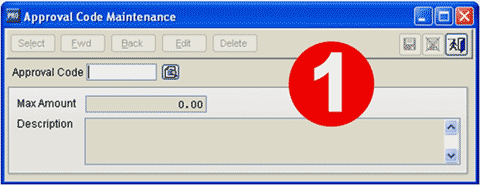
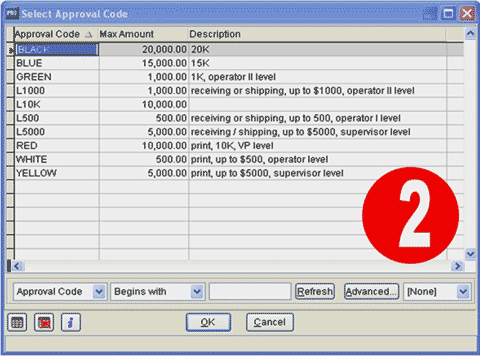
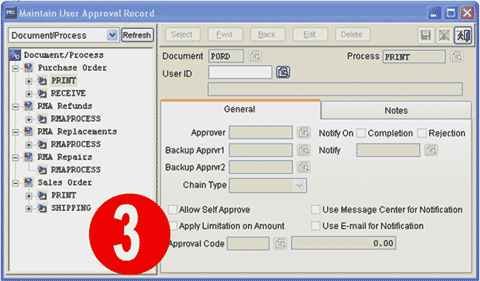
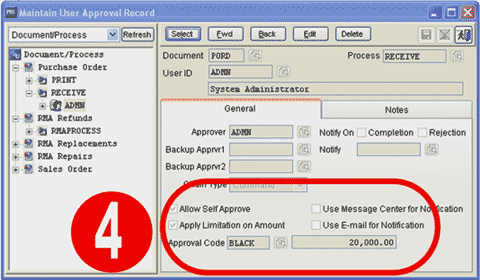
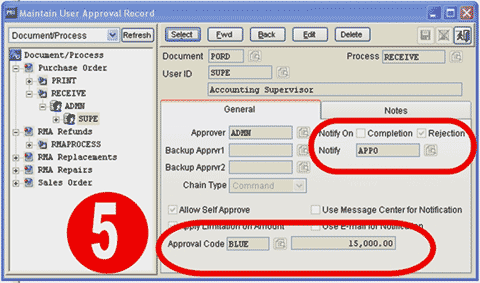
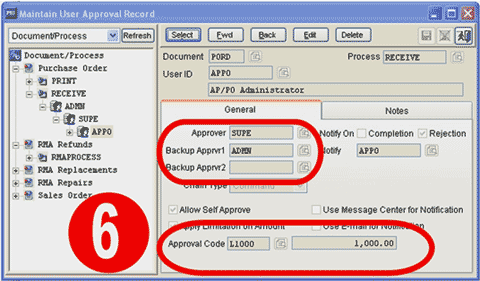
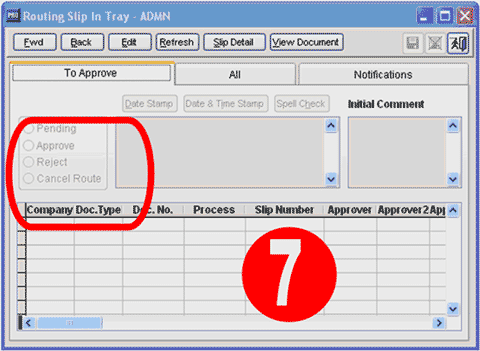
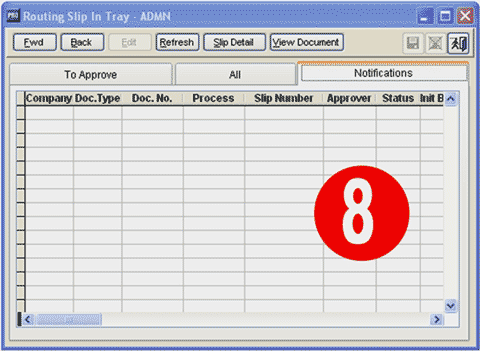
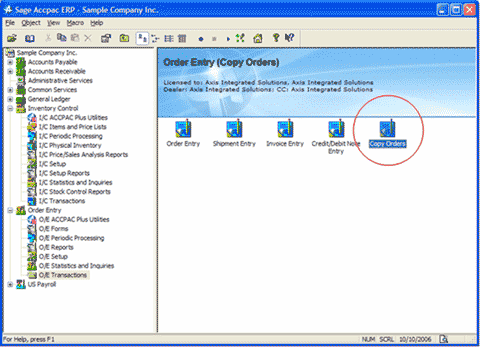
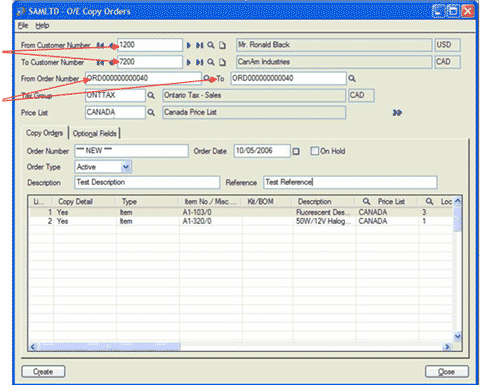
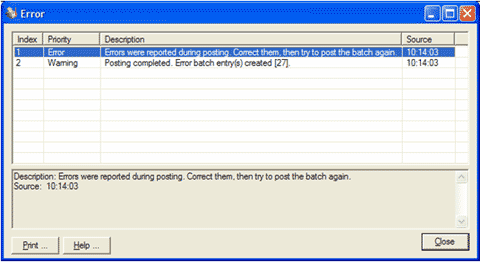
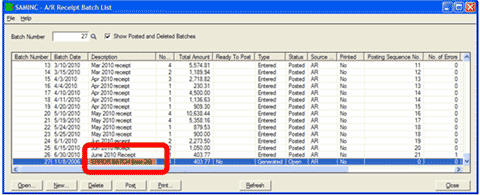
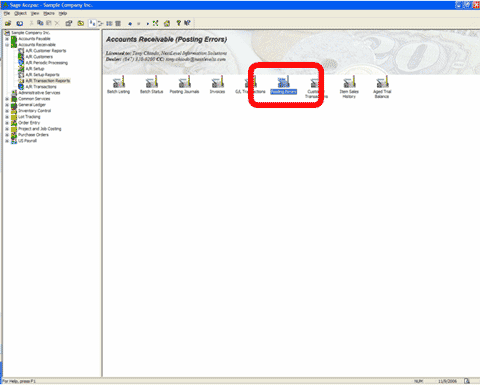
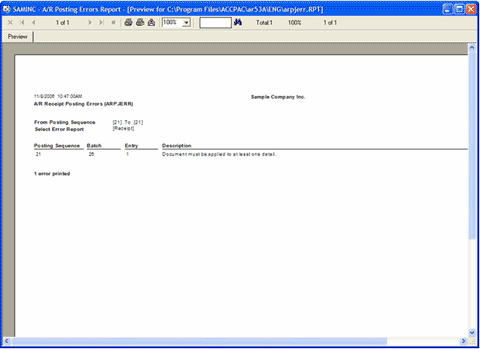
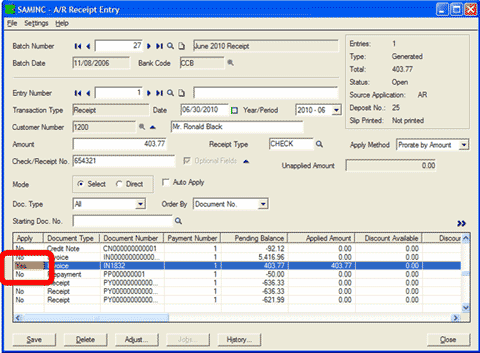


 Download our corporate brochure for more facts about us, our
clients and our solutions.
Download our corporate brochure for more facts about us, our
clients and our solutions.
 Driving Revenue Growth 1
Driving Revenue Growth 1 Satisfying Customers 1
Satisfying Customers 1