Evaluate your current warehouse processes and make improvements
Are you spending too much on your warehouse processes? Would you like to explore new ways of increasing your bottom line? Gain insight into proven techniques for small to medium sized wholesale distributors and manufacturers to cut warehouse costs and increase your profitability by automating and re-engineering processes, infrastructure and equipment, with initial investments that you can afford.
In part 1, we discussed automating current processes, including: barcoding for better data, optimized inventory management, improved warehouse efficiency, and ultimately better customer service. In part two, we’ll go beyond current process automation, allowing you to evaluate your current warehouse processes and make improvements. This strategy assumes that you wish to maintain your current physical infrastructure, but are willing to modify warehouse processes to optimize productivity. The benefits of business process re‐engineering include improved picking effectiveness, receiving accuracy and efficiency, pick-bin replenishment effectiveness and shipping accuracy.
Improve picking effectiveness
Implementing an effective picking/packing strategy can dramatically increase the number of lines picked per day. A unit pick warehouse can see picking productivity improvements by as much as 700%. Reduce picker travel ‐ A significant amount of a picker’s day is spent traveling to and from pick locations to gather products on each order. Because paper‐based processes are limited in how
workloads can be distributed to the picking team, WMS implementation provides a valuable opportunity to reduce the amount of travel required per order line picked.
- Improve workload management ‐ Optimally, workloads should be gathered by pickers, who start the pick path with an empty cart or pallet, and return full. The most successful workload is one that travels the shortest distance to fill the cart. In most paper‐based warehouses, pickers gather limited quantities, one order at a time. Picking multiple orders at a time and re‐balancing the existing warehouse into ABC ranked zones should help the average pick and pack warehouse fill up carts while reducing the mileage per workload.
- Improved picking speed ‐ Because every warehouse is different, each distribution center needs to find suitable picking/packing strategies. Batch, wave, simultaneous/sequential zone, pick and pass, and product picking are examples of different types of picking styles that can be employed by a WMS to increase workload effectiveness. In any given environment, it may be necessary to implement a variety of picking methods to correspond to different order compositions, product sizes and warehouse layouts.
- Eliminate the order checking function ‐ Most warehouses that use warehouse management software to re‐engineer the picking process can eliminate the checking function altogether. The result is a significant labor cost savings and faster order fulfillment. Many warehouses experience enormous capacity increases with their current staff.
Improve receiving accuracy and efficiency
Accurate, efficient receiving is the right way to begin the warehousing process. The right product, received accurately is then available to promise or to ship against backorders. An efficient receiving process means that product is checked‐in faster which results in shorter vendor lead times and lower inventory requirements. Receiving incorrect products or quantities turn into inventory errors down the line; pickers grab the wrong product, customer service promises what they don’t have and additional inventory needs to get ordered to compensate for the mistake.
- Electronically receive against open purchase orders – Lots of time is spent reconciling actual receipts against paper purchase orders. Using a handheld computer, a warehouse solution can effectively receive any product in any sequence against any purchase order and be capable of reconciling electronically.
- Receive product against purchase orders in any sequence – Much time is spent matching product against purchase order lines. Using a mobile device, receiving efficiency can be dramatically improved by automatically matching in the background.
- Receive multiple purchase orders simultaneously – Multiple orders are frequently received simultaneously. A trailer pulls up or a UPS shipment arrives. In a paper based environment, receipts must be segregated and reconciled against their individual purchase orders. An effective solution increases receiving efficiency by allowing a receiver to receive multiple purchase orders simultaneously.
- From dock to stock faster – When receiving multiple purchase orders, the amount of inventory to be received can be overwhelming. An effective solution will allow multiple receivers to receive multiple orders simultaneously so that product can be moved into stock quickly. The net result is faster availability for sales orders and reduced vendor lead times.
Improve pick‐bin replenishment effectiveness
Dramatic warehouse performance can be realized through automated, managed pick‐bin replenishment. In a paper‐based pick and pack warehouse, much time is spent replenishing pick locations based on the assumption that pickers need to pick as much product as the assigned pick locations can hold. Stock handlers walk through the pick locations and arbitrarily decide how much product is needed to fill pick locations to their maximum capacity.
- Manage pick locations better ‐ An effective replenishment strategy will fill the right bins with fast moving product and leave dead stock where it belongs, in the high bay racking until it is required. In most warehouses, the demand created for the top 5% of products exceeds pick location capacity on a daily, if not more frequent, basis. The bottom 5% may not move in a year or even less frequently. The result is that pickers walk past locations full of dead stock to reach to empty locations, where fast moving product should be on hand.
- Eliminate pick‐bin stock‐outs – The lost productivity when a picker runs into an empty pick location is only part of the replenishment challenge in the typical paper‐based pick and pack warehouse. Replenishment and picking share similar challenges.
- Improve stock handler effectiveness ‐ Stock handlers cover large areas of warehouse, only partially filling their pallets because they are picking products to satisfy the orders left short when pickers run into empty bins. Replenishment activities are typically reactive, resulting from a lack of organization when gathering product from overstock and filling the pick locations. Business process re‐engineering helps to smooth out this procedure by better analyzing pick location demand and driving workflow so those pallets get filled as efficiently as possible.
- Better forecast bin requirements ‐ Advanced replenishment enables the WMS to request inventory from overstock before the products are actually required to fill sales orders. This process minimizes the likelihood of a sales/work order being delayed because pick‐bins need to be replenished. Advanced replenishment uses historical velocity to anticipate replenishment requirements based on the minimum quantities of a product that should be stored in a bin, or by the minimum number of days that a product should be on hand in a bin.
- Improve shipping effectiveness – Shipping systems can be integrated in varying degrees with a WMS, and many WMS functions support and accelerate the shipping process.
- Integrate shipping into the picking process ‐ Shipping labels produced at the start of the picking process and direct picking to shipping cartons can eliminate the need for a separate shipping station in some cases.
- Rate shop for the most cost effective carrier – Instead of having your warehouse personnel guess at the most cost effective shipping methods, a warehouse solution can automatically determine the best shipping method based on destination and service level requirements.
- Eliminate shipping errors – Seamless shipping integration ensures that the orders end up where intended. Eliminate shipping the wrong box to the wrong customer.
- Attach the right documentation – When printing packing slips, carton content labels and compliant freight labels, customs and dangerous goods documents are all required for accurate order shipments. Having this documentation integrated into the shipping process ensures that the right documents go with the right orders.
In part 3 we’ll discuss Infrastructure Re‐engineering to achieve productivity and profitability by optimizing all the resources within the warehouse including labor, equipment, storage, space and inventory. This strategy typically results in a revamped warehouse layout that cuts down on picking and can make huge differences in order cycle time and warehouse efficiency.
If you’d like more information about evaluating your current warehouse processes and making improvements download our whitepaper, “How to Choose A Warehouse Management System.”

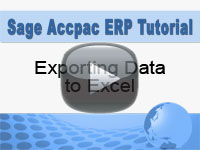



 Download our corporate brochure for more facts about us, our
clients and our solutions.
Download our corporate brochure for more facts about us, our
clients and our solutions.
 Driving Revenue Growth 1
Driving Revenue Growth 1 Satisfying Customers 1
Satisfying Customers 1