Implementing a physical CRM software solution is the easy
part. Figuring out what information to capture in the CRM solution and
how to use it are the more difficult tasks. Before thinking about a CRM
software solution, companies first need to identify the required data
and manage their use in customer-related activities. This article will
focus on conducting an inventory of the customer data available in your
company and identifying the gap between the required and the available
data.
Customer intelligence is on a continuum that begins with data. It is
important to distinguish between the terms data, information, knowledge
and intelligence. Data are simply sets of discrete, objective facts about
events or people. Alone, they don’t mean anything. Information is data
that has meaning and makes a difference. It sends a message. Knowledge
is a fluid mix of experiences, values and insights that provide a framework
for evaluating and incorporating new experiences. Intelligence is the
capacity to acquire and apply knowledge. Each of these terms is a prerequisite
of the previous one on the continuum. You can’t attain intelligence without
first capturing the right data, turning them into information, and transforming
them into knowledge.
A solid customer intelligence plan begins with a vision of CRM in your
company, i.e. what do you want your customer relationships to look like
in the future? Establishing a CRM vision statement allows you to stay
focused on the type of intelligence you will require in order to attain
that vision.
Another consideration is the type of customers you do business with. Are
they consumers, businesses, government organizations, internal departments
or all of these? Each customer type will require a different CRM vision
and customer intelligence requirements.
Identifying customer intelligence begins with a general assessment of
your current situation. This assessment should be a collaborative, cross-functional
effort. Your assessment team should be able to answer these three questions,
using your CRM vision as a benchmark.
• What do you currently know about your customers?
• What don’t you know about your customers?
• What do you think you need to know about your customers?
Once you have a general idea of your required intelligence, you can begin
to drill down into the specifics. The outcome of this drilling down is
a data requirements document. Customer intelligence can be categorized
into four main areas: contact, demographic, transactional, and behavioral.
Contact Data
The simplest form of customer intelligence is contact data. Here are
some sample questions these data should address:
• Who are my customers?
• How can I contact them?
• Who is involved in the buying process?
Contact data includes full names, addresses (both street and delivery),
phone numbers, emails, fax numbers, etc. For business customers, you should
also identify the position and role of each person in the decision-making
process within that company, such as buyer, influencer, approver, gatekeeper,
etc.
Demographic Data
This type of data encompasses characteristics and attributes about each
customer. For consumers, such data can include age, gender, occupational
status, household size, marital status, educational level, household income,
stage of family lifecycle, ethnic origin, and religion. For business customers,
these data can consist of the standard classification code (SIC), geographic
dispersion, size (according to your criteria), account status, buying
style, propensity to switch, and account value.
Transactional Data
This type of data focuses on historical events and outcomes. Below is
a list of some sample questions this information should answer for your
company:
• What interactions has your company had with the customer?
• How has your company interacted with the customer? Through what areas/departments?
What have the main touch points been?
• What products or services has the customer purchased from your company
and when?
• What has been offered to the customer but not been purchased?
• What is the customer’s payment history? How much have they purchased
from your company?
• How frequently does the customer contact your company?
• When was the last time the customer contacted your company?
Behavioral Data
This type of data helps us to understand the intentions, preferences,
needs, motivations and expectations of a customer. While the transactional
data addresses the past, behavioral data concentrates more on predicting
the future. For example, in order to better serve customers based on their
preferences, a company must know what those preferences are. Preferences
may encompass many activities throughout the company. A customer preference
consists of more than just one data field – it’s a collection of data
nuggets that collectively represent preference knowledge of that customer.
These nuggets must be collected across various business processes and
departments. A company must then understand those processes and the type
of information that is exchanged with customers at specific touch points.
Here are some sample questions that should be addressed under this category
of data:
• What does the customer intend to buy from your company? Attaching probabilities
is helpful.
• What chance does your company have of closing a particular deal?
• What are the requirements of a particular social or demographic segment?
• Why do customers do business with you? What motivates them?
• What do they like about your company? What don’t they like?
• What are your customers’ reasons for buying your products? What problems
are the customers trying to solve? Identify their problems, not your products.
• What is your customer’s ideal of excellent service?
• What does your customer think they deserve in relation to service?
• How are customers influenced by others through word-of-mouth?
• Do your customers refer your company to others?
Your company may find that you don’t have the answers to many of these
questions. If the answers are critical to attaining your CRM vision, they
become requirements for your customer intelligence. The exercise of identifying
current and future customer intelligence needs should not be limited to
the questions above, which are provided as a guide.
Dr. Nancy Rauseo is on the faculty of Florida International University’s
College of Business Administration where she teaches marketing. Nancy
holds a Bachelor of Science in Industrial Engineering from Purdue University
and an M.B.A and Ph.D. from Nova Southeastern University. Prior to her
teaching career, she held various senior management positions for over
20 years in the areas of sales, marketing and technology implementation.
Dr. Rauseo is also Instructor for FIU’s Professional Certification Program
in CRM. The next program runs on three (3) consecutive Fridays – February
24, March 3, and March 10. For more information, visit: http://cba.fiu.edu/web/ope/crm.htm
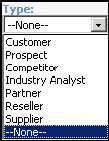
![]()

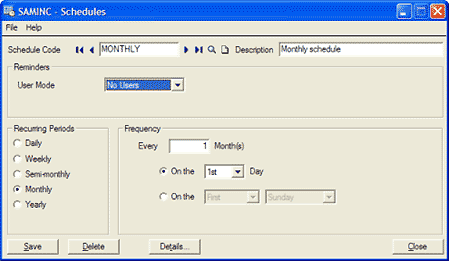
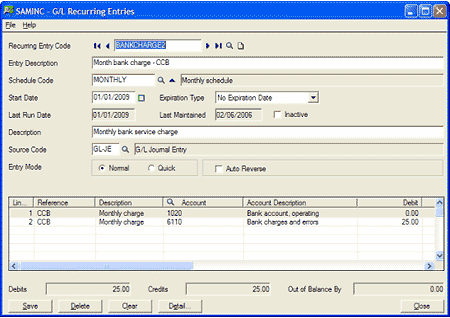
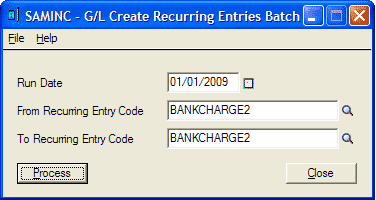
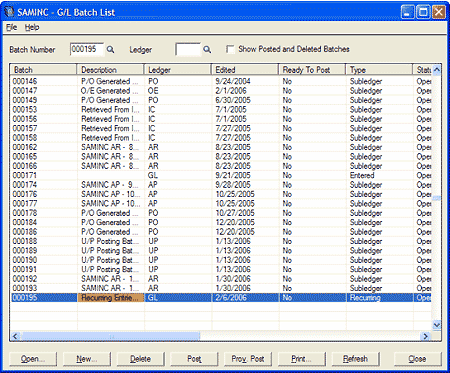
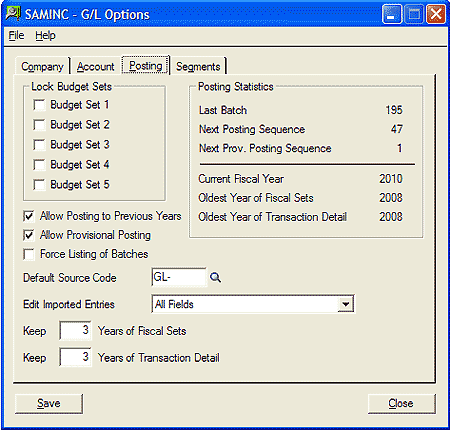
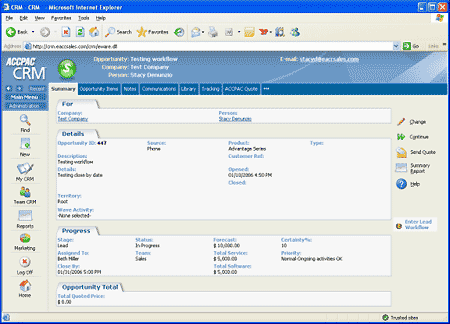
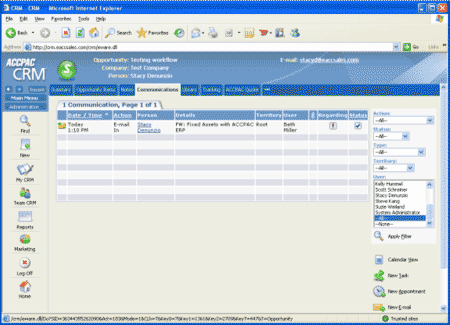


 Download our corporate brochure for more facts about us, our
clients and our solutions.
Download our corporate brochure for more facts about us, our
clients and our solutions.
 Driving Revenue Growth 1
Driving Revenue Growth 1 Satisfying Customers 1
Satisfying Customers 1