Challenges and opportunities come at you quickly and they are rarely the same ones you faced yesterday. With Business Intelligence (BI) you’ll be ready for whatever the competition, your customers or the economy throws at you. You can be more confident in your decisions and more agile in your responses to manage and grow your organization.
Properly used, BI systems assist management in developing a data-based decision making model that provides more consistent results when compared to non-BI methods. Organizations that have successfully implemented BI systems have better and timelier access to customer activities, marketplace trends, supply chain issues and a host of other key performance indicators (KPIs) that are not able to be easily measured in a non-BI environment
Having the right information at the right time and in the right format — regardless of where that data comes from — will help you make better informed decisions, thereby reducing risk and increasing your operation’s efficiency and effectiveness. Consider how much would it help you to know:
- Month to month or even day to day sales comparisons to any level of detail and between any elements of your business.
- Current inventory levels, orders pending and sales trends by individual sales rep or by specific geography or by SKU.
- Exactly where expenses are being spent, by whom and when.
- How to quickly find that error causing your trial balance to be off.
- Where you are in compliance and where you are not.
Would it help you to have a real-time dashboard of the most important operational parameters of your business at your fingertips? You can get the information you need exactly how you want it with an integrated business intelligence system. You can integrate multiple sources and multiple formats, blending information from across the organization. You can then analyze with ‘slice and dice’ capabilities that allow you to view data and reports that matter to your business. Most importantly, you can empower your people to make the best decisions for your company based on real time data.
Learn more by reading “Making Business Intelligence Easy”. HGH vs steroids





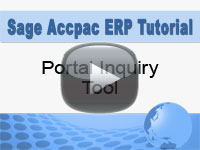



 Download our corporate brochure for more facts about us, our
clients and our solutions.
Download our corporate brochure for more facts about us, our
clients and our solutions.
 Driving Revenue Growth 1
Driving Revenue Growth 1 Satisfying Customers 1
Satisfying Customers 1