The warehouse is where most distributors make it or lose it. Sales is responsible for the top line, but if the warehouse (including inventory management) does not meet the six critical measures of success, all of the sales in the world will not help because you will lose customers quickly.
Your customers will tell you they expect the following:
- I want to get the right product, no unapproved substitutions;
- I want to get the right quantity—do not send me less or more, both cost me money;
- I want to receive it at the right time –early or late deliveries cost me money;
- I want the right quality without having to inspect each item—extra steps cost me money;
- I want to get the right packaging to make it easy to use;
- I want to get a fair price.
It is very important to keep the focus on the customer and what they want/need. It is too easy to lose sight of who is most important while working hard to improve the bottom line. When that happens, unexpected consequences cause all kinds of problems. Some people may be surprised by number six above. How does the warehouse affect pricing decisions? It is very simple. Excessive warehouse errors increase the cost of everything. As a result, higher prices are necessary to cover the losses. In contrast, a well run warehouse has lower overall costs of operation. This provides the sales orga-nization with the ability to meet or set competitive pricing because operating efficiencies have provided extra margin in every sale.
METRICS AND MANAGEMENT
There is an old saying that you can only manage what you can measure. This is absolutely true and important for all distributors to understand. One of the concepts that I teach to business owners and MBA students alike is that managers get paid for one thing and one thing only. That is to move numbers.
Leaders are required to identify the numbers to move, determine where we are, and decide where we want to be—the vision. Because there has been distrust built over time is many organizations, careful and accurate definitions of the numbers are required. Everyone will want to know how each measurement is calculated, where the source data comes from and how they will be reported.
Together, the management team (leaders and managers) needs to agree on the ability to meet the goals (in other words, the goals are realistic). We do not want to set any group or team up for failure. Then the team must approve the allocation of resources to be made available (people, money, equipment) and the target dates to meet the goals. Unless everyone is in alignment, it will not work.
If everyone understands how the metrics are defined, they can then take responsibility for moving the numbers the right distance in the right direction in the approved time frame. On a continuing basis, all that is required is to make sure the numbers are available to those who are taking responsibility.
People need to be able to track how they are doing at each step along the way. Having access to the metrics help make employees more effective at getting things done. Ease of use and availability are keys to gaining the greatest value of metrics in management
If we accept that numbers are needed to manage effectively, then the question is which numbers do we want to use? While there are many similarities in all warehouse operations (a receiving function, put-away, pick, pack, and ship) there are many differences based on vertical markets, competitive advantage, and automation.
Warehouses that specialize in product that are sold by length (anything from wire to carpet) require measuring and cutting stock, tracking remnants, and scrap management. Products that require serial numbers have a whole set of parameters that others do not.
Equipment and tools may have warranty tracking, maintenance, repair, and service components. In some verticals, units of measure are critical—and often not well controlled. Dating is a necessary where expiration dates are important (everything from batteries to chemicals).
There are also differences in operations that require different measures. A warehouse using sophisticated methods of wave picking in a “very narrow aisle” environment will need different capabilities than one where customers are allowed to roam the aisles to pick their own material.
It is mandatory that each operation investigate and identify the metrics that are necessary for them to be successful. Following are some of the standard metrics that form the basis for measuring success in many warehouses:
- Line items picked per hour (and per team or individual per hour)
- Shipping errors identified per day (and per team or individual per day)
- Product turns (annual)
- Service levels (includes product shipped on time and in the correct quantity)
- Freight recovered
- Inventory accuracy
- Return Material value recovered or lost
- Mean time to put away (from receipt on the dock)
- Mean time to start pick (from receipt of order)
This is not an all inclusive list. There are many other metrics that will be meaningful to specific operations. These numbers can also be merged with other data. For example, using sales data from the Customer Relationship Management side combined with service levels and error rates can yield information on customer satisfaction and the drivers behind movements in the other numbers.
Good metrics reported timely will provide management with tools to react faster to situations. Waiting for month end data is not valuable in a world moving at lightning speed. Monthly numbers are good for assessing blame. Daily, hourly or even real time results are used to catch and correct situations before they become problems.
A very basic example is using the capability to capture weights of all products being sold. It is then possible to estimate the weight of any “to be picked” package. By simply weighing the picked package and comparing that weight to the expected weight before it goes on a truck, you can capture about 90% of all shipping errors. You will not stop the shipment of a red unit as opposed to a blue one, but it is easy to stop the shipment where a case of product was picked instead of an individual item.
The next part of this article, coming in November, will cover the real cost of mistakes.
© Brown Smith Wallace Consulting Group 2010

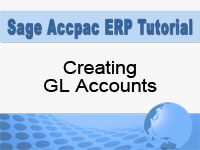



 Download our corporate brochure for more facts about us, our
clients and our solutions.
Download our corporate brochure for more facts about us, our
clients and our solutions.
 Driving Revenue Growth 1
Driving Revenue Growth 1 Satisfying Customers 1
Satisfying Customers 1