Tips, Tricks & Tutorials:
Video tips, tricks and tutorials help you become more productive with your Sage 300 ERP (formerly Sage ERP Accpac) and Sage CRM systems. Featured this month:
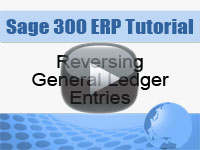 |
 |
Reversing G/L Entries
The General Ledger in Sage 300 ERP has a Reverse Entry function that makes it easy to correct errors while maintaining an audit trail of all postings. In this tutorial, we demonstrate how to reverse a posted General Ledger transaction then we take a look at the resulting audit trail.
Duration: 4 min 1 sec
Field Security
Field security in Sage CRM allows your system administrator to define how users can access the fields on a screen. For example, it is possible to make a field invisible to some users, allow others to view the contents of the field, but not make changes, and to grant others both read and write access. In this tutorial, we take a look at this feature and run through an example to illustrate how it works.
Duration: 5 min 40 sec



 Download our corporate brochure for more facts about us, our
clients and our solutions.
Download our corporate brochure for more facts about us, our
clients and our solutions.
 Driving Revenue Growth 1
Driving Revenue Growth 1 Satisfying Customers 1
Satisfying Customers 1