Video tips, tricks and tutorials help you become more productive with your Sage 300 ERP (formerly Sage ERP Accpac) and Sage CRM systems. Featured this month:
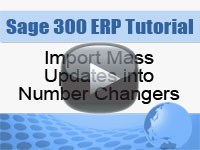 |
 |
Import Mass Updates into Number Changers
Sage 300 ERP provides utilities that allow you to change the account numbers in your General Ledger, Customer numbers in Accounts Receivable, Vendor Numbers in Accounts Payable and Item Numbers in Inventory. The Number Change utilities are easy to use whether you’re updating a single record or makeing mass updates. For mass updates, its most efficient to import your changes from a spreadsheet and in this tutorial we show you how.
Duration: 7 min 46 sec
Search Select Advanced Fields
Sage CRM provides you with a number of different field types that you can add to your screens allowing you to configure the system to meet your needs. One of the available field types is the Search Select Advanced field that allows you to search for records within an entry screen. In this tutorial, we walk through an example of adding a Search Select Advanced field to the Opportunity screen.
Duration: 9 min 25 sec



 Download our corporate brochure for more facts about us, our
clients and our solutions.
Download our corporate brochure for more facts about us, our
clients and our solutions.
 Driving Revenue Growth 1
Driving Revenue Growth 1 Satisfying Customers 1
Satisfying Customers 1