Video tips, tricks and tutorials help you become more productive with your Sage 300 ERP (formerly Sage ERP Accpac) and Sage CRM systems. Featured this month:
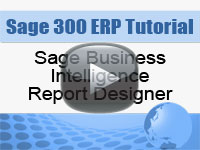 |
 |
Introduction to the Sage Business Intelligence Report Designer
Sage Business Intelligence is now included with Sage 300 ERP and offers several optional components including the Report Designer. The Report Designer is an Excel-based extension that allows you to generate financial statements in seconds and edit or create financial report layouts using simple drag and drop functionality. In this tutorial, we provide an introduction to the Report Designer, so that you’ll be able to access it, run reports and understand its editing capabilities.
Duration: 12 min 39 sec
Setting Up An E-Marketing Campaign
Sage CRM version 7.1 and above includes Sage E-Marketing, an integrated system that makes it easy to setup and track your email campaigns. In previous tutorials, we’ve shown how to create your list of recipients, import your email template and how to insert merge fields and hyperlinks for personalization and tracking. In this tutorial, we show you how to setup an E-Marketing Campaign and send an email blast.
Duration: 5 min 55 sec



 Download our corporate brochure for more facts about us, our
clients and our solutions.
Download our corporate brochure for more facts about us, our
clients and our solutions.
 Driving Revenue Growth 1
Driving Revenue Growth 1 Satisfying Customers 1
Satisfying Customers 1