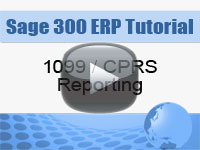 |
 |
1099 and CPRS Reporting
Accounts Payable in Sage 300 ERP can maintain 1099 and Contract Payment Reporting System information for vendors subject to these US and Canadian reporting requirements. In this tutorial, we examine how to setup Accounts Payable for 1099 and CPRS reporting, how to process transactions for vendors that fall under these requirements and finally how to generate the 1099 and CPRS reports.
Duration : 11 min 32 sec
Adding Email Fields to Person Records
The standard configuration for Sage CRM provides two email address fields on Person records. Since it’s become common for people to have multiple email addresses, we show you how to create additional email fields.
Duration : 3 min 13 sec



 Download our corporate brochure for more facts about us, our
clients and our solutions.
Download our corporate brochure for more facts about us, our
clients and our solutions.
 Driving Revenue Growth 1
Driving Revenue Growth 1 Satisfying Customers 1
Satisfying Customers 1