Video tips, tricks and tutorials help you become more productive with your Sage Accpac ERP and SageCRM systems. Featured this month:
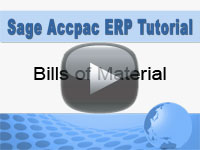 |
 |
Adobe Flash Player is required |
Bills of Material
The Sage ERP Accpac Bills of Material feature allows you to assemble a master item from component parts. When an assembly is built, the component parts are removed from stock, the master item is added to stock and inventory costs are updated accordingly. In this tutorial, we walk you through the setup of a Bill of Materials then we run through the Assembly process to create the Master Item in our inventory system.
Duration : 9 min 56 sec
Lead Conversion
Once a lead has been qualified, it can be promoted or linked to a company in the main SageCRM database and then converted into a sales opportunity. In this tutorial, we walk you through the lead conversion process.
Duration : 6 min 34 sec



 Download our corporate brochure for more facts about us, our
clients and our solutions.
Download our corporate brochure for more facts about us, our
clients and our solutions.
 Driving Revenue Growth 1
Driving Revenue Growth 1 Satisfying Customers 1
Satisfying Customers 1