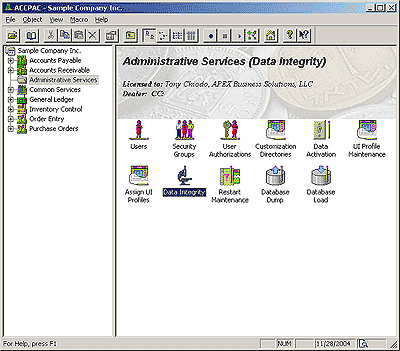 Sage
Sage
Accpac ERP Data Integrity
Data can be damaged for a number of reasons. You can physically damage
your hard disk when moving your computer. Power fluctuations or interference
from an electric source (for example, a thunderstorm) can cause the computer
to write data inaccurately. Files can also be deleted accidentally.
In order to detect data integrity issues early and to minimize their
impact we recommend that you run data integrity at least weekly. For large
or more critical databases you may wish to increase the frequency. There
are also various 3rd Party utilities available that allow you to schedule
running data integrity to run unattended or to run their own integrity
checker; please contact your consultant for more information on these
products.
We recommend that you run the integrity check once without the “Fix
Minor Errors” option. If errors are reported, back up the data before
running the integrity check again to fix the errors. If the errors cannot
be fixed, then you must restore the data from backup. Creating a backup
is discussed later in this article.
When running Data Integrity you can choose which applications to check,
the order in which to check the applications, and whether or not to fix
minor errors. Since there are dependencies in the data from one application
to another, unless you have a valid reason, you should leave the Order
that the applications are checked in the default order.
To begin the integrity check, choose the Check button. When the check
is completed, choose the OK button to acknowledge the results message.
The results message will either confirm the applications checked pass
the integrity check or identify the numbers of errors found. If errors
are found, print and review the list of errors.
Some of the errors that might be reported can be fixed by modifying the
indicated records in the database, other errors can be fixed by running
data integrity with the Fix Minor Errors option selected, and other errors
may indicate a corrupted database. Please contact your consultant to assist
you with interpreting any errors reported.
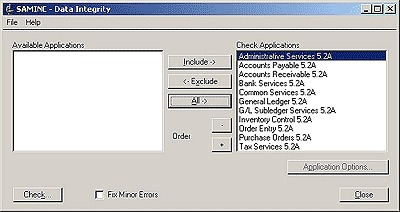 Prior
Prior
to running Data Integrity with the Fix Minor Errors option selected you
need to make sure that you have a current backup of your site, company,
and user data. Your company, site, and user data is typically found in
the corresponding folders located on your server in the \Program Files\ACCPAC
folder. Depending on your database, your Company data and System data
will be located in the \Program Files\ACCPAC\Data\companydatabaseID and
\Program Files\ACCPAC\Data\systemdatabaseID folders or in the default
location of your particular database software (i.e. MS-SQL, Oracle, or
DB2). If you have any questions regarding backing up your Accpac data
and shared data folders, please contact your consultant to assist you.
After your data has been properly backed up run data integrity with the
Fix Minor Errors option selected, and re-examine the results of the error
log.



 Download our corporate brochure for more facts about us, our
clients and our solutions.
Download our corporate brochure for more facts about us, our
clients and our solutions.
 Driving Revenue Growth 1
Driving Revenue Growth 1 Satisfying Customers 1
Satisfying Customers 1