Workplace productivity is impacted by seven complementary key drivers. Changes in workplace practices in one area will generally reinforce changes in another. These seven drivers are considered important areas to focus on in order to improve workplace performance and productivity. The drivers provide a checklist for workplaces to see where they could improve their operations, and the snapshot tool is a quick way to see how your workplace measures against the drivers. The drivers emphasize the need to align everyone in the workplace towards better performance and are about working smarter, not harder. There is no one-size-fits all solution to improving workplace productivity, but these drivers are a start for anyone looking to improving their workplace productivity.
- Building leadership and management capability – Effective leadership is about having a clear vision of where your business is heading. It’s about identifying new opportunities and inspiring your team to pursue those opportunities. Leadership is required from individuals and from teams.
- Creating productive workplace cultures – Positive relationships between staff, teams and managers are a feature of productive workplaces. A positive work environment motivates people and helps them commit to the organization. People feel encouraged to ‘go the extra mile’. It’s also important to value people’s insights and experience. Their ideas can help your workplace to do things smarter and better. That means your organization will become more innovative and productive over time.
- Encouraging innovation and the use of technology – Innovation is a key part of raising workplace productivity. Productive workplaces are innovative in the way they use technology, and plan and organize themselves. They generally employ more highly-skilled and highly-paid workers and, through innovation, they increase market share.
- Investing in people and skills – The more skills your staff has, the more innovative they can be. They will also be more capable with new technology. Skilled workers can also work more quickly with fewer mistakes. They generally require less supervision, accept more responsibility and are better communicators. Training leads to higher skills and lower staff turnover.
- Organizing work – Productive workplaces have structures and processes that enable them to adapt and grow as products, technology and markets change. A well-organized workplace is able to get the best out its staff and technology.
- Networking and collaboration – You can improve your workplace productivity by exchanging ideas and information with others in your industry. Collaborating with others can reduce the cost of doing business and give you access to new ideas and new technologies.
- Measuring what matters – It is really important to assess the value of any investment you make in improving your workplace productivity. This helps you understand the things that make the biggest difference. For example, is it the size of your organization’s structure, the skill levels of your staff, the size of your market or some other factor?
Is there a need for your business to improve productivity? Do you know? Knowledge is the critical success factor in determining and improving productivity. Business Intelligence applications allow you the ability to access, analyze, and present information from multiple sources, compatible or not, in real-time. They are strategic and tactical tools to help you obtain the knowledge you need to be more productive.
One of the keys to Business Intelligence is the ability to research those “red lights” that appear on dashboards. Just knowing a problem exists is not sufficient. You must be able to figure out why the problem exists. Business Intelligence solutions make it easy to drill down from a gauge in a dashboard to show a more detailed view of the data measured by the gauge enabling the user to uncover information like cause/effect relationships and trends.
What could you gain by increasing your workplace productivity? Contact us to learn more about Business Intelligence applications and the impact it could have on your productivity.

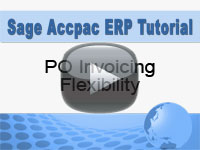



 Download our corporate brochure for more facts about us, our
clients and our solutions.
Download our corporate brochure for more facts about us, our
clients and our solutions.
 Driving Revenue Growth 1
Driving Revenue Growth 1 Satisfying Customers 1
Satisfying Customers 1