Video tips, tricks and tutorials help you become more productive with your Sage 300 ERP (formerly Sage ERP Accpac) and Sage CRM systems. Featured this month:
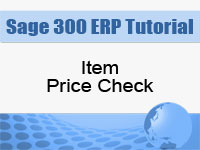 |
 |
Item Price Check
The Price Check feature in Sage 300 ERP allows you to guard against the sale of an item outside established price boundaries. Note that this is a feature only found in the Premium Edition of Sage 300 ERP or as it was formerly known, Sage ERP Accpac 500 Edition. In this tutorial, we’ll show you how to setup a price check and then we’ll enter an order to see how it works
Duration: 4 min 5 sec
Sage CRM v7.1 SP2 Document Attachment Enhancements
Service Pack 2 of Sage CRM version 7.1 introduced some significant enhancements to the Document Attachment feature. With these enhancements, you can now upload documents using other browsers besides Internet Explorer, you can upload multiple files at the same time, you can attach multiple files to a single Task, and your system can be setup to limit the size and type of files that can be uploaded. In this tutorial, we demonstrate the document attachment enhancements.
Duration: 5 min 19 sec



 Download our corporate brochure for more facts about us, our
clients and our solutions.
Download our corporate brochure for more facts about us, our
clients and our solutions.
 Driving Revenue Growth 1
Driving Revenue Growth 1 Satisfying Customers 1
Satisfying Customers 1