Video tips, tricks and tutorials help you become more productive with your Sage 300 ERP (formerly Sage ERP Accpac) and Sage CRM systems. Featured this month:
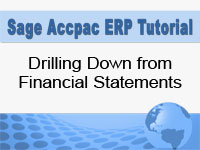 |
 |
Drilling Down from Financial Statements
In this tutorial, you’ll learn how to drill down from your financial statements to see the underlying transactions.
Duration: 2 min 20 sec
Use the Company Summary Report for a Quick Snapshot of your Customer’s History
A very useful feature in Sage CRM is the Company Summary report that provides a snapshot of a customer’s interactions with your company. In this tutorial, we’ll show you how to access and customize this report.
Duration: 3 min 16 sec



 Download our corporate brochure for more facts about us, our
clients and our solutions.
Download our corporate brochure for more facts about us, our
clients and our solutions.
 Driving Revenue Growth 1
Driving Revenue Growth 1 Satisfying Customers 1
Satisfying Customers 1