Video tips, tricks and tutorials help you become more productive with your Sage Accpac ERP and SageCRM systems. Featured this month:
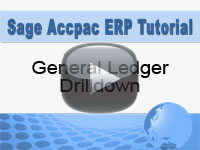 |
 |
General Ledger Drilldown
Researching the source of General Ledger account balances in your Sage ERP Accpac (Sage 300 ERP) Chart of Accounts is made easy by the access it provides to the underlying source information. Your ability to drilldown to the originating transactions is very powerful and in this tutorial, we take a look at this feature.
Duration: 4 min 20 sec
Interactive Dashboard Linked Gadgets
The SageCRM Interactive Dashboard is customizable by placing Gadgets on your workspace. Some of these Gadgets can be linked together for dynamic filtering. In this tutorial, we demonstrate this feature by linking Company, Opportunity and Case list gadgets so that when we scroll through the Company list, the other gadgets are filtered by the selected company. Duration: 7 min 39 sec



 Download our corporate brochure for more facts about us, our
clients and our solutions.
Download our corporate brochure for more facts about us, our
clients and our solutions.
 Driving Revenue Growth 1
Driving Revenue Growth 1 Satisfying Customers 1
Satisfying Customers 1