Fall inevitably provides finance chiefs with piles of requests to add project costs to their corporate budgets. This makes the 3rd Quarter a good time to put together a game plan for assessing which projects to partly or fully fund, table, or reject outright.
For many companies, the most requests for added spending tend to pour in from the information technology department. While that should remain true this year, the emphasis may be a bit different. Demand for product upgrades has been building in many IT departments as wary companies restrain their capital spending. In their core software for such things as accounting, finance, manufacturing, and sales, most organizations are running two versions behind the current one.
Because they’ve fallen so far behind, however, the pitches from chief technology officers to CFOs will involve more than upgrades. Corporate technology managers, however, often think of these things as an upgrade solely in the technology process, when it’s really a business-improvement project. But if CFOs dig a bit more into the details of the budget, what they find out is that you’re not only upgrading the technology. In addition, you’ll have to integrate departments, change business processes, and fulfill new system requirements. There may be changes in people’s jobs or a potential need to lay off people. Retraining may also be required.
With so much potentially at stake, finance chiefs need to be ready for whatever CTOs throw at them when fall budgeting gets rolling. Here are four steps for CFOs to follow to be prepared.
- Assemble a detailed list of all proposed projects. Make sure the list has a complete breakdown of all project costs, including future ones. Avoid situations in which tech people realize that some needed system requirements are missing after the project has been launched and then have to ask for more money from finance.
- Categorize the projects. List them by size, function, and expected returns. Are they part of existing operations? What level of effort is needed to implement them? What are the resources required and what’s the organizational impact?
- Gauge the dependency of projects on each other. Can you, for instance, do project A if you don’t do project B?
- Prioritize the projects. These days, cost and cost efficiency tend to be top priorities. First determine which projects are “low-hanging fruit” — small efforts with few or no dependencies that can produce immediate results while consuming few or no resources. Next, group together “intermediate projects” — small to midsize ones that can spawn a measurable impact and have dependencies that can be fixed internally. Finally, list the large projects and new systems with potentially big dependencies that are being called for.
If a big upgrade is being proposed, finance chiefs should ask tech people if the company can be moved toward that goal by making a smaller but longer-term investment. In essence, though, CFOs need to be prepared to ask a more fundamental question: “What is it that IT is really trying to accomplish. Finally, don’t forget to involve your external IT resources, such as your software and hardware vendors. They can help you with all four steps of the fall budgeting process, and will likely help you find ways to streamline, take advantage of existing technology, and ultimately save money.

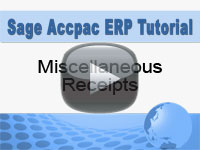

 The BI dashboard will show all of that data but also show you how they relate and affect each other. You can also drill down into any of the areas to get more information about that specific topic. For example, if you want to view usage history overall then drill down into specific product lines, you can do that directly from the BI dashboard. This view can then be saved so that you will have it available the next time this question comes to mind.
The BI dashboard will show all of that data but also show you how they relate and affect each other. You can also drill down into any of the areas to get more information about that specific topic. For example, if you want to view usage history overall then drill down into specific product lines, you can do that directly from the BI dashboard. This view can then be saved so that you will have it available the next time this question comes to mind.

 Download our corporate brochure for more facts about us, our
clients and our solutions.
Download our corporate brochure for more facts about us, our
clients and our solutions.
 Driving Revenue Growth 1
Driving Revenue Growth 1 Satisfying Customers 1
Satisfying Customers 1